Many people don’t know how easy it can be to monitor a particular brand, person, or company, online…for free. I have two words for you, Google Alerts. Google Alerts allows you to input a desired keyword or phrase that you want to monitor, say for example “Nike” or “John Smith.” Google will then send you a daily e-mail alert letting you know where that particular word or phrase was mentioned. Then, you can visit the particular site that mentioned your keyword or phrase and see what exactly is being said. So why would you want to know if somebody else is talking about you online?
Well for one, reputation management. If somebody starts saying negative things about you or your brand you can step in and address the negative issues. You also want to know what the general opinion is about you or your brand, this means listening to the good and the bad. Finally, you want to find out where the conversations about you are taking place and participate in them, engage with those that spend their time talking about you. So how do you set up and alert? Simple…
Step 1
Go to Google Alerts
Step 2
a) Enter your desired keyword or phrase
b) Choose the type: news, blogs, web, comprehensive, video, or groups (I use comprehensive)
c) Choose how often you want to be notified: once a day, as it happens, or once a week (I use once a day)
d) Enter your e-mail and then click “create alert”
You’re all done, your alert is now created. Now if you ever want to manage or edit your alerts you can always click on manage alerts on the Google Alerts page.
Clicking on “manage alerts” takes you here:
Simple enough! Now you will be able to monitor your brand and find out what people are saying about you. The important thing to remember is to join in the conversation. You are not always going to hear what you like, but think of it a free focus group. People are out there talking about you whether you want them to or not, the question is, what are you going to do about it?
Thanks for reading

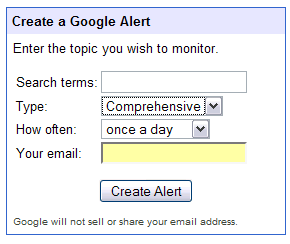
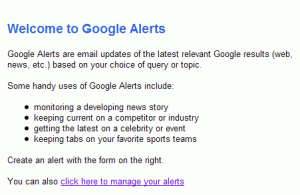
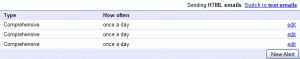
Pingback: Coming up With Blog Topics, How do You do it?
Pingback: Free Online Brand and Social Media Monitoring Tools
i have an account in gmail and in facebook and orkut, how can i manage to if there is any update on my alternate email id
i have an account in gmail and in facebook and orkut, how can i manage to if there is any update on my alternate email id
Pingback: Tools and Metrics You Need to Measure and Monitor Social Media Success