Sliderocket is an online based presentation platform that is going to change the way you share and present information. From the ability to include audio sound tracks, to the ability to embed hi resolution images, Sliderocket really does have it all. Imagine powerpoint but 10X better. Sliderocket is currently in private beta but you can request an invite and hopefully you will receive one soon. Check out the Sliderocket demo tour below, I’m sure you will be just as impressed as I was when I first saw it.
Now one of my favorite things about Sliderocket, apart from the amazing UI, features, and affects, is the methods of sharing the presentation. You can share your presentations via a link that people can click on.
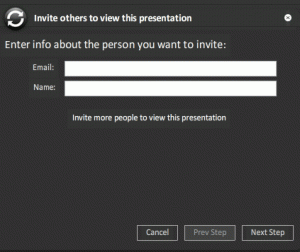
Not only that but you can also control how the person you send the link to, disstributes and shares the presentation themselves. Let’s say for example that you don’t want the presentation to shared with anyone else except “Chris” well, you can control that and make sure that Chris can’t send the link to anybody else. You can also set an expiration date for the presentation i.e. you can only view it today.
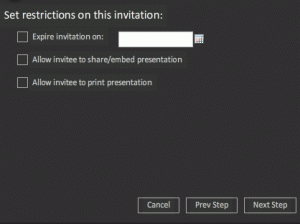
Finally, you can view statistics about the presentation to find out who has been viewing it, how many people have been viewing it, etc. This is of course is a powerful feature because you can actually see how much activity is going on around your presentation. The statistics feature is not very in depth yet, but I’m sure the folks at Sliderocket will build it out into a more robust analytics tool.
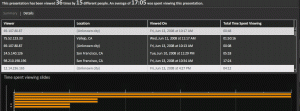
Here is what the admin screen of Sliderocket looks like

Each section on the right hand side can also be expanded to reveal all sorts of effects and slide styles. Several of these features can be seen in the product overview tour above. This really is a robust platform to use and it caters to the new technology era of doing things online. Why send someone a powerpoint presentation when you can send them a link to a presentation online that looks much better, not to mention that back end data that you can gather.
Now, I did mention that Sliderocket was an online based presentation tool, so what happens if you are going to a meeting and don’t have wifi? Well, Sliderocket also has an offline presenter that allows you to show the presentation straight from your desktop without needing any connection to the the internet.
If you’re still using powerpoint then sign up for the beta of Sliderocket, you won’t regret, it. I actually use Sliderocket for many of the presentation I give, and people love it!
What do you think of Sliderocket? Are there any other neat tools out there that you would recommend?
Updated: If you want a sliderocket invite let me know
Thanks for reading
Comments