Towards the end of last year I wrote a post on the eight variables to evaluate enterprise collaboration vendors which you should read before continuing with this post. Today I want the vendor evaluation discussion a bit further with something that I actually wrote for CMSWire a few weeks ago on scoring and comparing vendors. Before we get into that let’s recap what these eight variables are, seen in the image below:
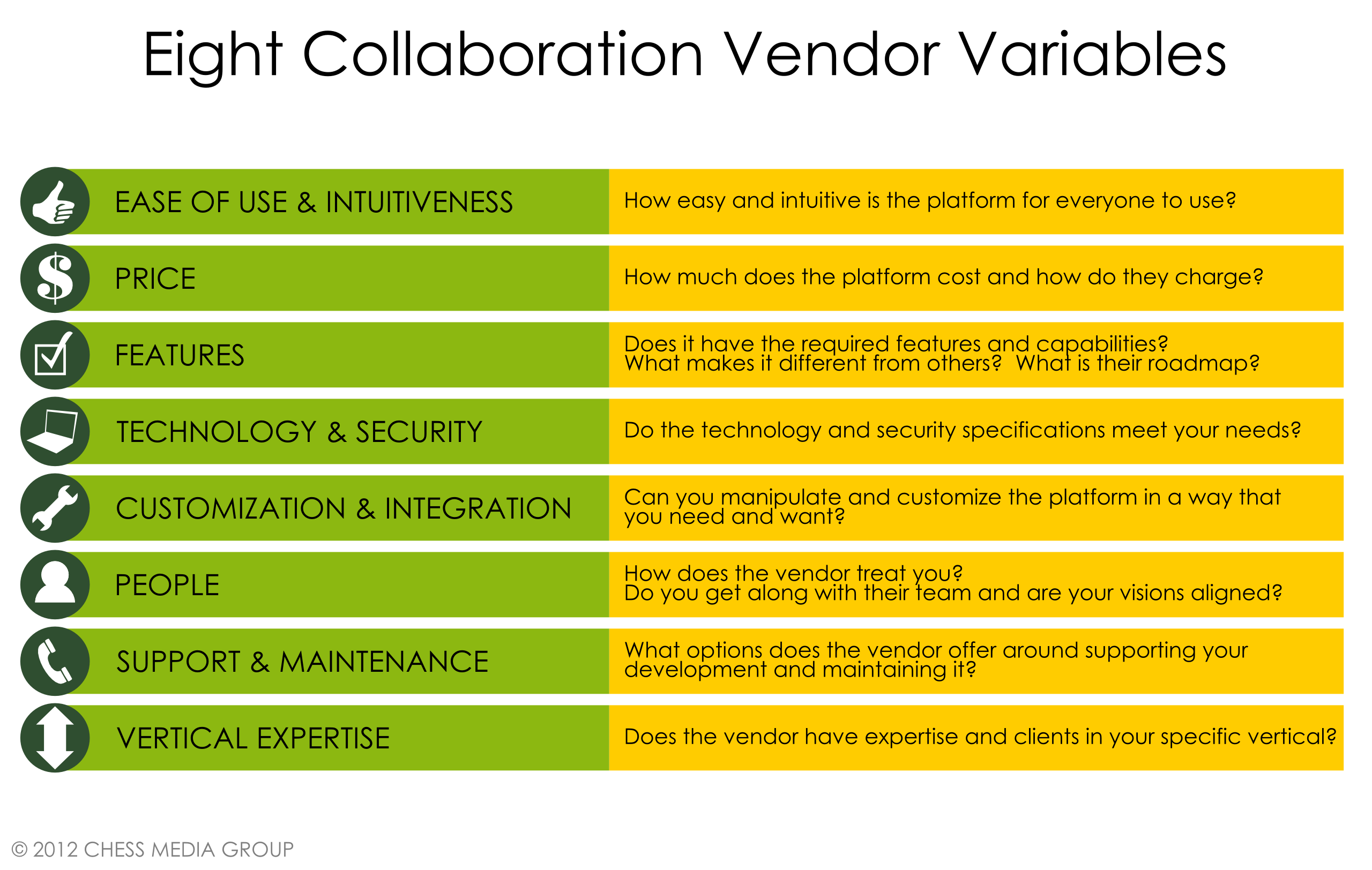
Comparing vendors can be broken down into four steps which coincide with the image below:
Step 1 – Sort Variables by Order of Importance
Not every organization is going to order these eight variables in the same way. For example, at your company “price” might be the most important thing to consider whereas at another company it might be “technology and security,” so order these accordingly. This is all done in column one.
Step 2 – Assign a “Weight” to Each Variable
You can do this however you want. To keep things simple I just assigned numbers 1 through 8 but some companies do this as fractions as well. This gives you the ability to address slight differences between each variable. This is all done in column two.
Step 3 – Rate the Vendor on Each Variable
To keep things simple we can use a simple 0 through 3 scale where 0 denotes a vendor that is severely lacking in an area and a 3 denotes a vendor who meets all of your needs in an area. Essentially what you are doing here is figuring how important each vendor variable is in relation to the others. This is shown in column three.
Step 4 – Create your Weighted Score
All you need to do now is multiply columns two and three together to get a number in column four. Once you do that, just go down the column and add all of the numbers together. Doing so in my example results in 75. This is seen in column four.
Here’s a visual to help guide through the process:
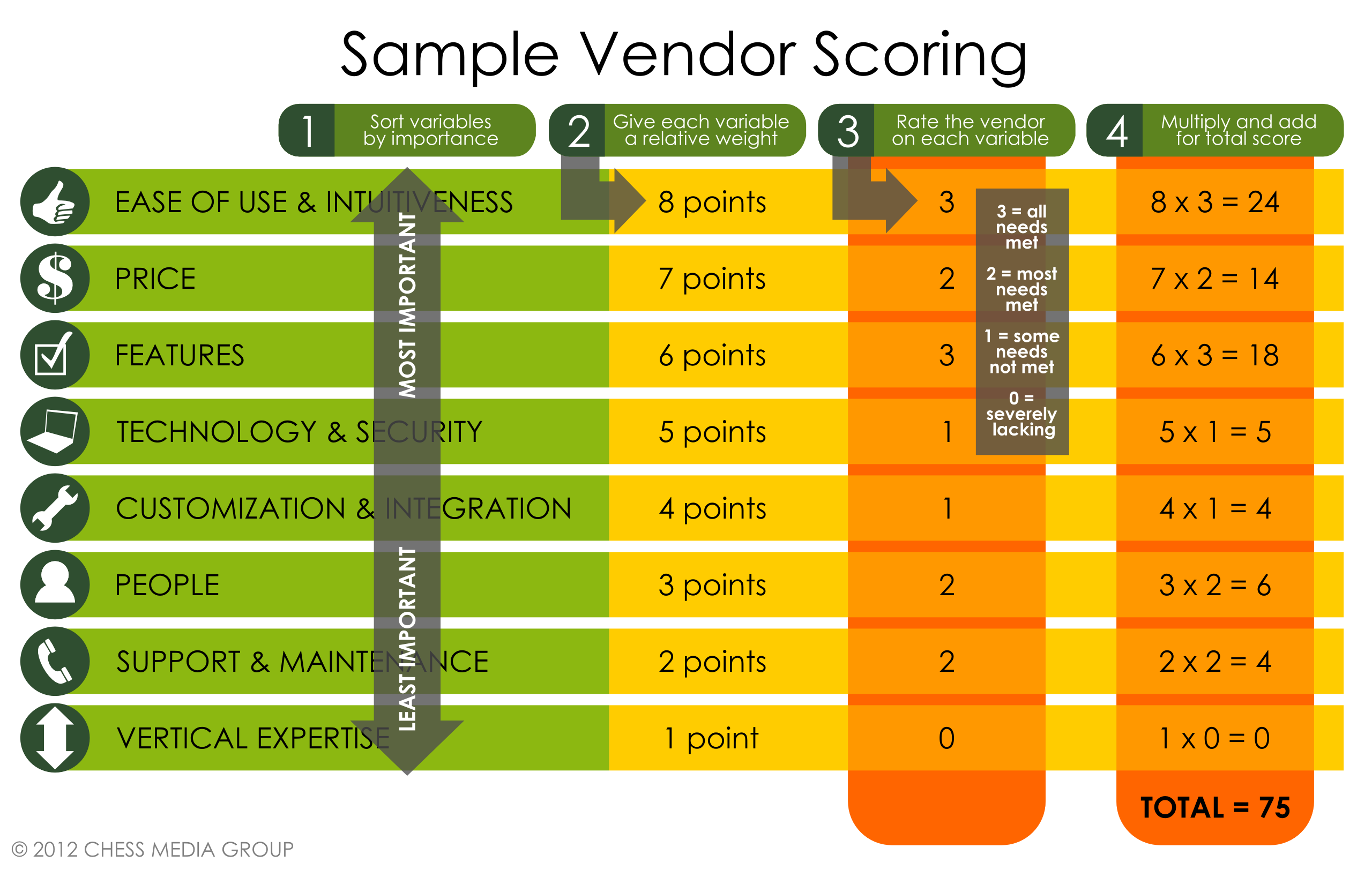
You can do this for as many vendors as you want and it gives you a fairly good objective comparison of multiple vendors so that you can choose the one that best meets your needs. Feel free to adapt and change this model to whatever makes sense for you.
Comments