
If you haven’t already started marketing yourself on linkedin, you should! Linkedin has just announced that they are going to be adding applications to their platform. What does this mean for you? Well it means that you now have an extra set of tools that you can use to market yourself. The new applications let you do things like update folks on your travel schedule (and see who is going to be near you and when), insert your blog url so that your connections can become readers, show your presentations, etc.
Here are the list of applications that linkedin is currently supporting:
Reading List by Amazon
“Extend your professional profile by sharing the books you’re reading with other LinkedIn members. Find out what you should be reading by following updates from your connections, people in your field, or other LinkedIn members of professional interest to you.”
Box.net Files
“Add the Box.net Files application to manage all your important files online. Box.net lets you share content on your profile, and collaborate with friends and colleagues.”
Company Buzz
“Ever wonder what people are saying about your company? Company Buzz shows you the twitter activity associated with your company. View tweets, trends and top key words. Customize your topics and share with your coworkers.”
Google Presentation
“Present yourself and your work. Upload a .PPT or use Google’s online application to embed a presentation on your profile.”
Huddle Workspaces
“Huddle gives you private, secure online workspaces packed with simple yet powerful project, collaboration and sharing tools for working with your connections.”
WordPress
“Connect your virtual lives with the WordPress LinkedIn Application. With the WordPress App, you can sync your WordPress blog posts with your LinkedIn profile, keeping everyone you know in the know.”
Blog Link
“With Blog Link, you can get the most of your LinkedIn relationships by connecting your blog to your LinkedIn profile. Blog Link helps you, and your professional network, stay connected.”
SlideShare Presentations
“SlideShare is the best way to share presentations on LinkedIn! You can upload & display your own presentations, check out presentations from your colleagues, and find experts within your network.”
My Travel
“See where your LinkedIn network is traveling and when you will be in the same city as your colleagues. Share your upcoming trips, current location, and travel stats with your network.”
I’m sure this list is going to expand rapidly but for now, this is what they have. Once the applications are added you can see them in your profile like so:
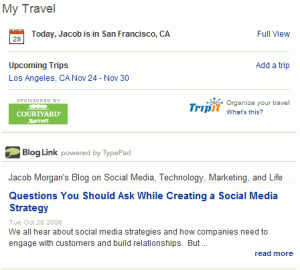
I highly recommend that those of you who don’t have a linedin account get one, and those of you that do have a linked in account should install the applications and read over my linkedin marketing tips.
I’d love to hear your thoughts on the linkedin applications. What sort of apps would you like to see linkedin include in upcoming releases and why?
Thanks for reading

Bloglink is by far the most useful LinkedIn app for me. It automatically pulls in my contacts' twitter and blog feeds. Due to that, I've actually discovered that some of my contacts post some pretty interesting things of which I was previously not aware.
i agree eric. i actually stopped pulling in my twitter feed and just left it as my blog feed, but i may change that. i wanted the focus of the content to be the blog and when i have a lot of twitter messages it pushes the blog content down.
but i agree it's a great app, let's hope we dont see a “blood sucking sheep” app in there!
thanks for the comment
Jacob-
Interesting articles. I am wanting to optimize the google presentation on my linkedin profile. What would you consider as best practices when using the application?
what do you mean by optimize the google presentation?
We would like to use it, but other than putting up a powerpoint, have you seen any inovative ways professionals have used it?
hmm not really, it's a fairly simple and straightforward application.
hmm not really, it's a fairly simple and straightforward application.