How to leave a review on Apple Podcasts (mobile)
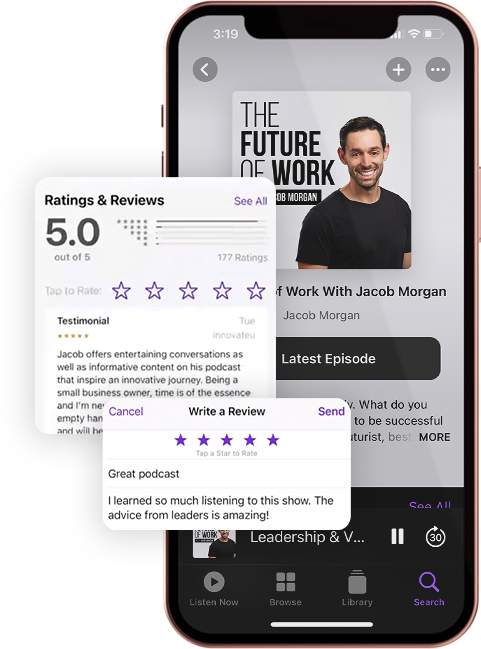

- Open the Apple Podcast App
- Search for Future of Work with Jacob Morgan
- Click on the show
- Tap on the + icon to follow the show
- Scroll down until you see the option to Write a Review
- Tap 5 stars
- Write the title of your review
- Share your feedback what do you love most about the show
- Click Send
How to Review on Spotify
- Open the spotify app
- Search for the show here
- Click on the star panel
- Consider leaving Five Stars and click submit
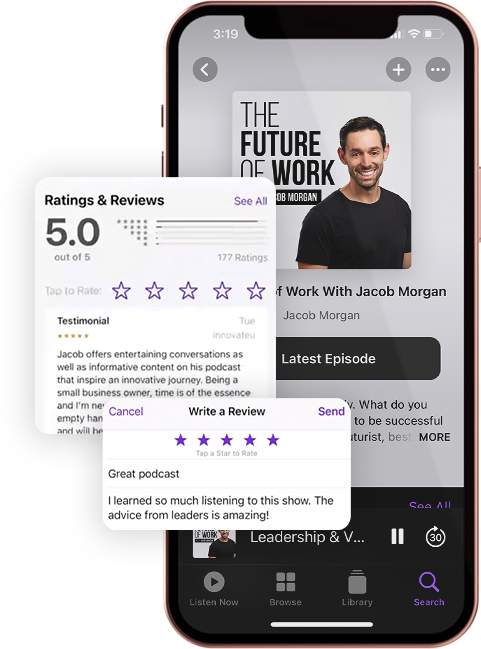
How to leave a review on mac
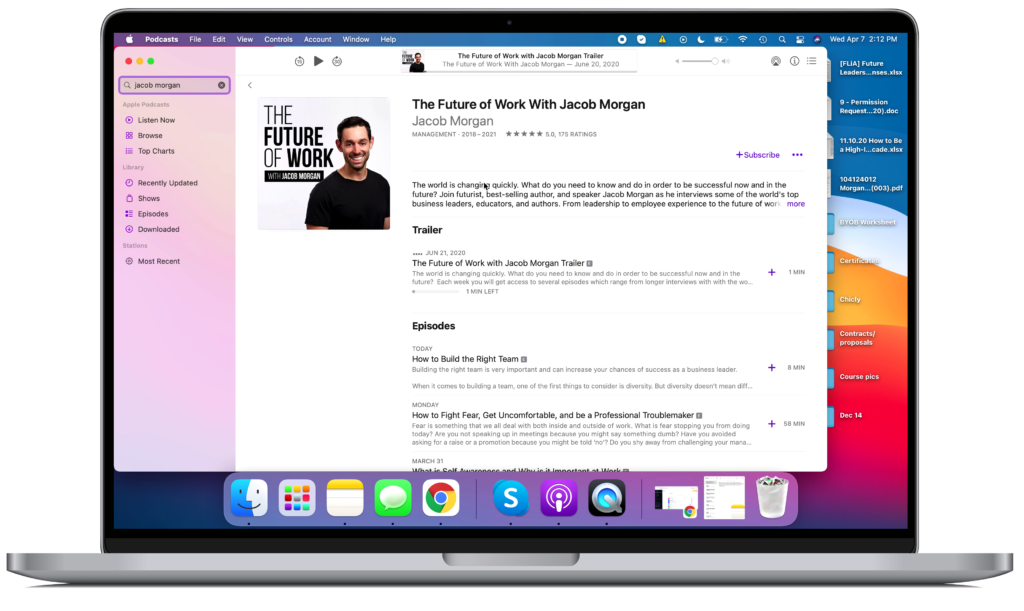

- Open the Apple Podcast on your Mac
- Search for the show
- Click + Follow
- Scroll down until you see the option to leave a review
- Click to rate, add a title and share what you love most about the show. Don’t forget to hit save!
- Take a screenshot and send me a message on your favorite social media platform so I can personally thank you!
